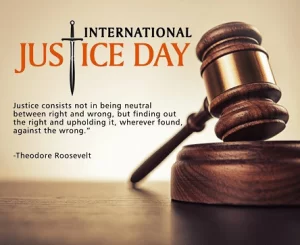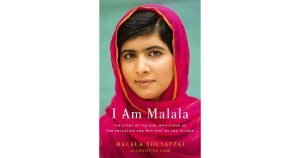Rajasthan E pass- Apply online to travel in Lockdown
Covid Lockdown pass, Apply online, Status Check and Download Website
As we know that Whole Rajasthan territory is trap of Lockdown. Government has implemented the Lockdown and all private and government travel buses, transportation is ban. But above all if you want to travel somewhere then Rajasthan Government is providing E pass online and this will be give you permission to travel. Further the government is providing official website for Covid 19 E pass, for all the districts of Rajasthan.
In this case, the government officials are doing their best to offer Curfew Lockdown Movement Pass to the people emergency. The district collectors from various districts have stated that most organizations will be providing E Pass online for the lockdown from http://epass.rajasthan.gov.in/ URL or from the RajCop Citizen mobile app.
How to Apply Rajasthan Corona E Pass online
There are some steps you can follow for the Coronavirus Curfew Pass-
- First at all you should visit the official Website of E- Curfew pass or Lockdown pass. That is http://epass.rajasthan.gov.in/login
- At the homepage, after that if you have an SSO identity document and password than proceed to login to the website.
- Otherwise You will be required to click on “Get SSO ID” click on the right button here.
- After then you may be redirected to http://sso.rajasthan.gov.n/signin Website and click on the Register as higher proper side.
- After this process you have four alternatives like Jan Aadhar, Bhamashah, Facebook and Google.
- If you have got Jan Aadhar then you may input the same. And if you have a Bhamashah ID card then additionally you may input that.
- Another way you can sign in through using your google and Facebook account.
- Finally, you can submit the application by clicking on the submit button.
Rajasthan E pass status and Lockdown Pass
To check the status your Lockdown pass follow these steps-
- First visit the Official Website of E Pass that is Rajasthan Single Sign On or SSO
- After this process enter your SSO identity no. and Password at the login page.
- Then on Dashboard you will find ‘Download E Pass’ icon and here you will click.
- Now Download and Check status and Lockdown Pass. You click this icon download your pass easily.
For more update follow us news.thalabhula.com
Disclaimer: All Images that are Used in this post from Instagram & Google Image and Credit Goes to their Respective Owner. Contact Us on this Email contact@thalabhula.com for Credit or Remove these Images.
- Corona vehicle pass
- Covid 19 pass
- Download pass
- E pass apply online
- E pass official site
- E pass status check
- Lockdown pass
- Rajasthan E pass
- Rajasthan Travel pass